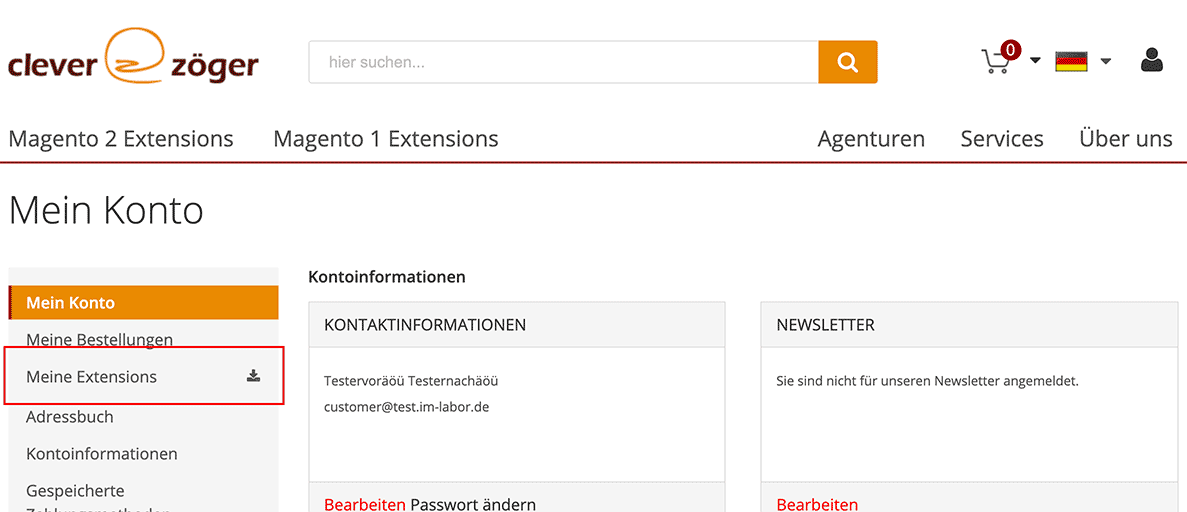Installation Guide

This Extension Installation Guide should help you to install our magento 1 and magento 2 extensions. Because of the huge differences between magento 1 and 2 we have split this page into separate sections.
Extension Download
To download our extensions after a successful purchase, log in to our online-shop and browse into the My Extension tab.
Magento 1
Please follow the installation instructions to install our module without problems in your shop.
-
Please upload all files of the folder “step1” into the main folder of the Magento installation.
-
Please upload all files of the folder “step2” into the main folder of the Magento installation.
-
In the Magento backend go to System → Cache Management and press the button “Empty Cache Storage” in the upper right corner. After that the extension is installed.
-
If you have activated the compilation you have to start the compilation process under System → Tools → Compilation.
-
Please log out of the backend and login again to reload the access rights.
Magento 2
Download Package
Please follow the installation instructions to install our module without problems in your shop.
-
Please upload all folders into the main folder of the Magento installation.
-
Use a Terminal connection to your Server (SSH) and run the following commands inside the magento directory
php bin/magento maintenance:enable (if maintenance should be enabled)
php bin/magento setup:upgrade
php bin/magento setup:di:compile
php bin/magento module:status (should show the new module)
php bin/magento cache:flush