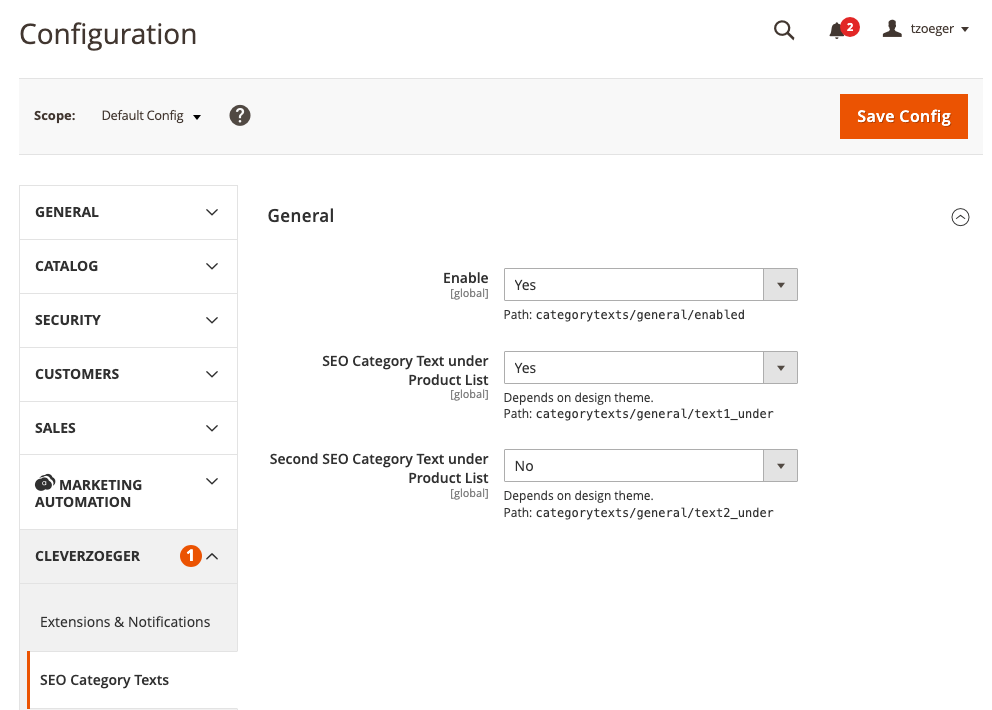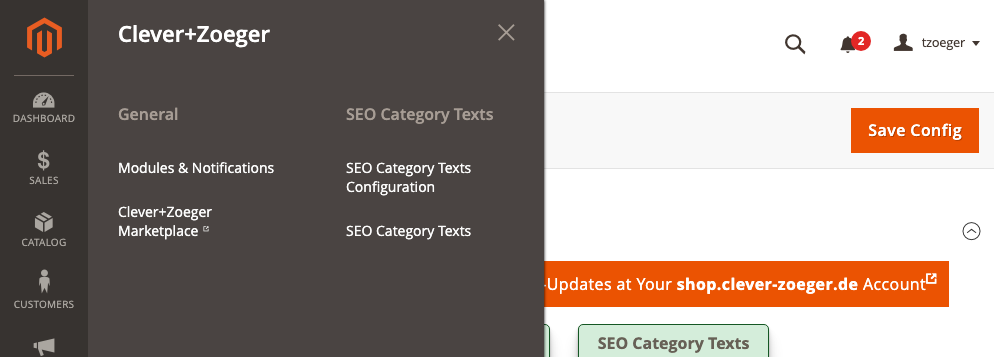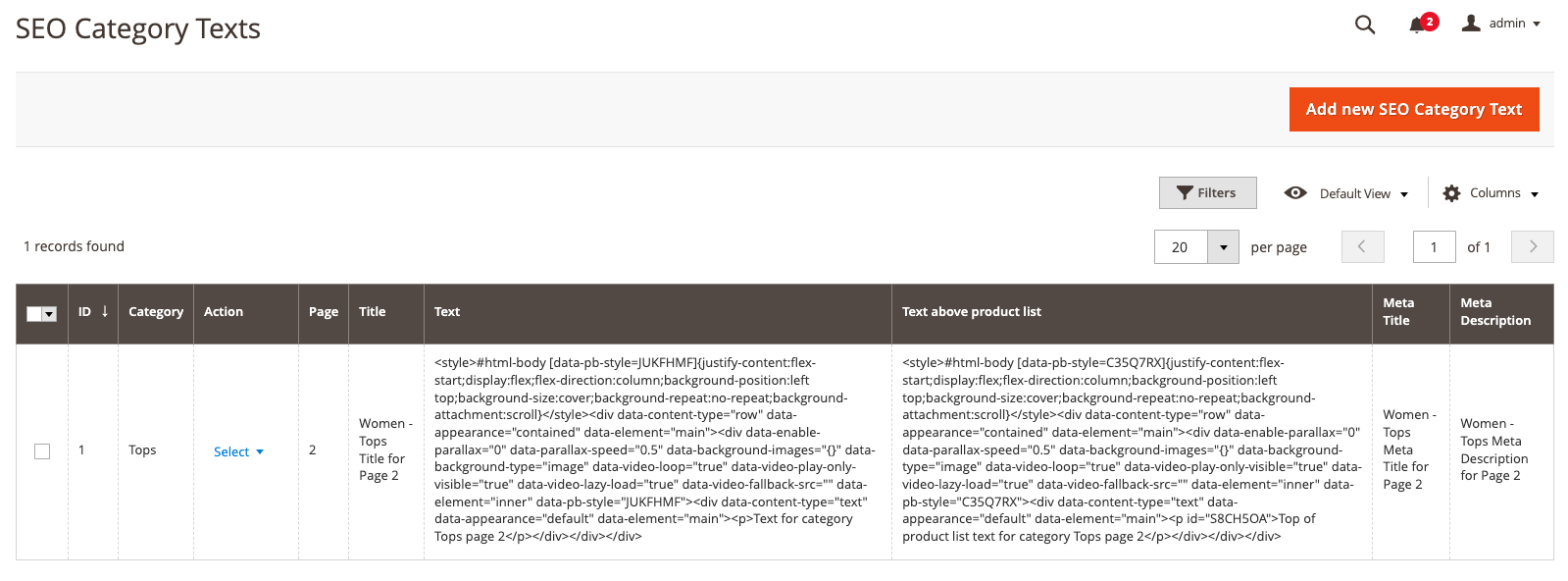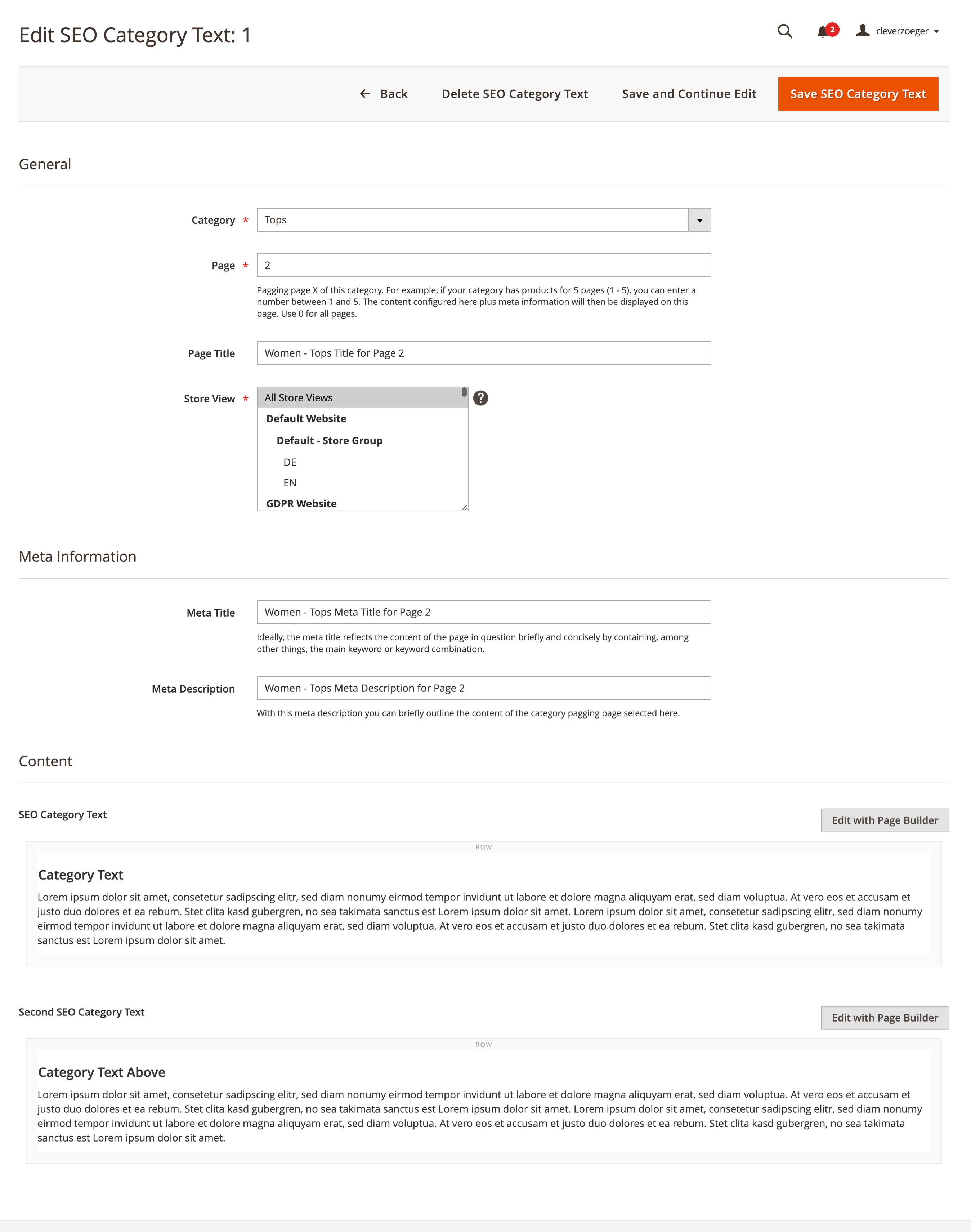Extension: SEO Category Texts
-
Extension Name: ext.magento2.cleverzoeger.category-text (CleverZoeger_CategoryText)
-
Shop Link: https://shop.clever-zoeger.de/seo-category-texts-m2.html
-
Magento Compatibility: 2.4.6, 2.4.5-p2, 2.4.4-p3, 2.3.7-p4
This Magento extension improves your SEO activities for all online store categories by inserting additional SEO texts on each paging page as well, allowing any number of SEO content combinations.
Implementation
To set up SEO Category Texts, please go to Stores > Settings > Configuration > CLEVERZOEGER > SEO Category Texts
Backend: General Settings
SEO Category Texts Listing Page
-
The submenu "SEO Category Texts" redirects you to the overview of all text mappings.
-
Overview of all category to page to content SEO Text mappings
Edit SEO Category Texts Page
-
Category which should contain the SEO Category Text
-
Page of the selected category which should contain the SEO Category Text
-
Page-Title if you like to have a custom page title for this page
-
Store View to select the corresponding Store View
-
Meta Title Custom Meta Title for this single category paging page
-
Meta Description Custom Meta Description for this single category paging page
-
Content this Content can be created by the Page Builder Tools:
-
SEO Category Text Above Product List Text which gets displayed above the product list
-
SEO Category Text Text which replaces the configured category description. The position of this text on the page depends on the used theme, standard position in Magento 2 is under the page title.
-