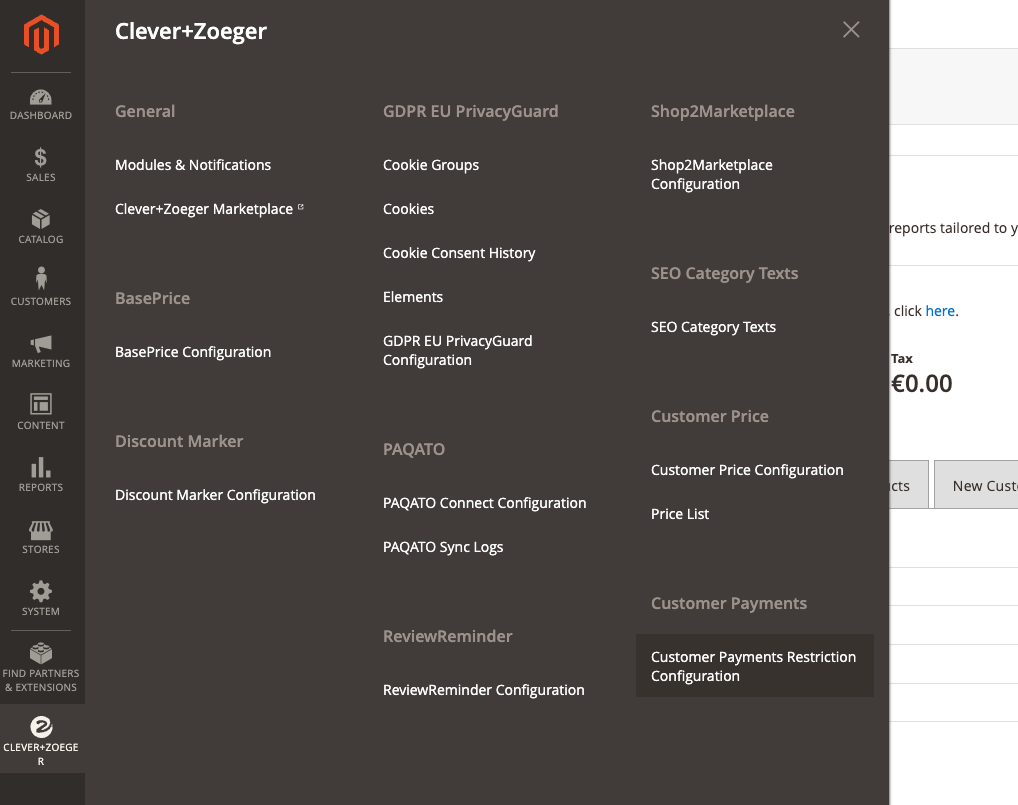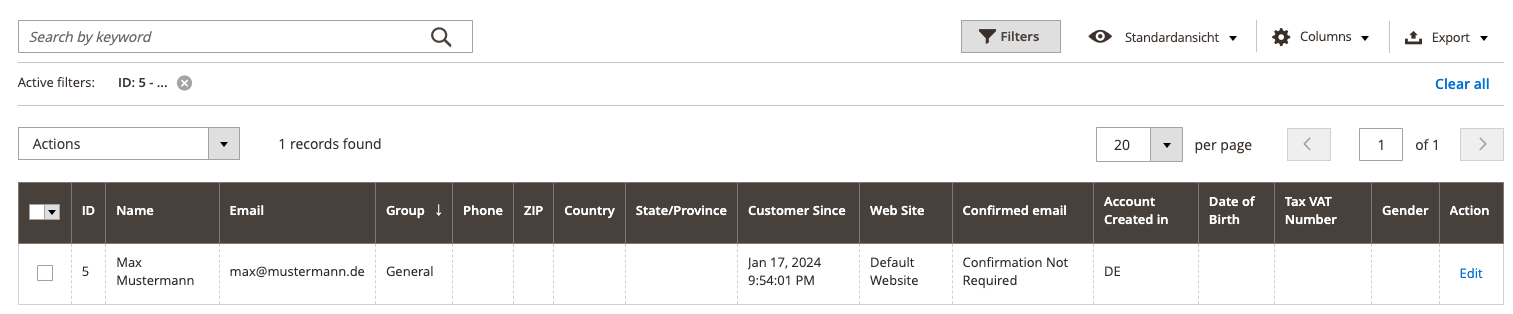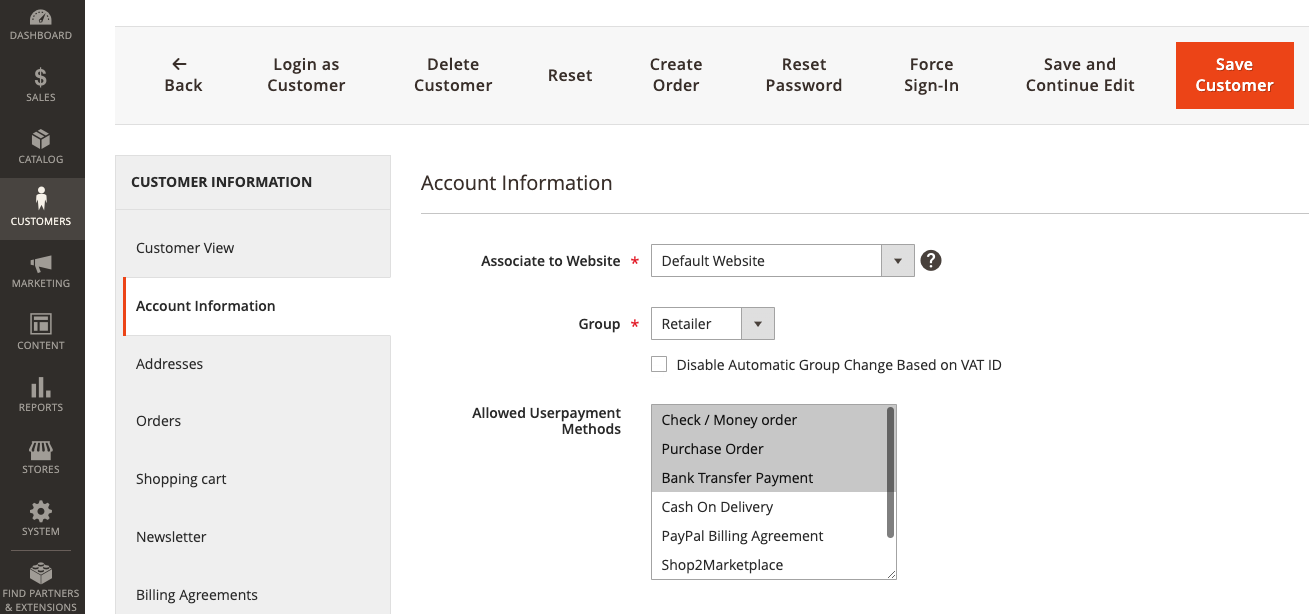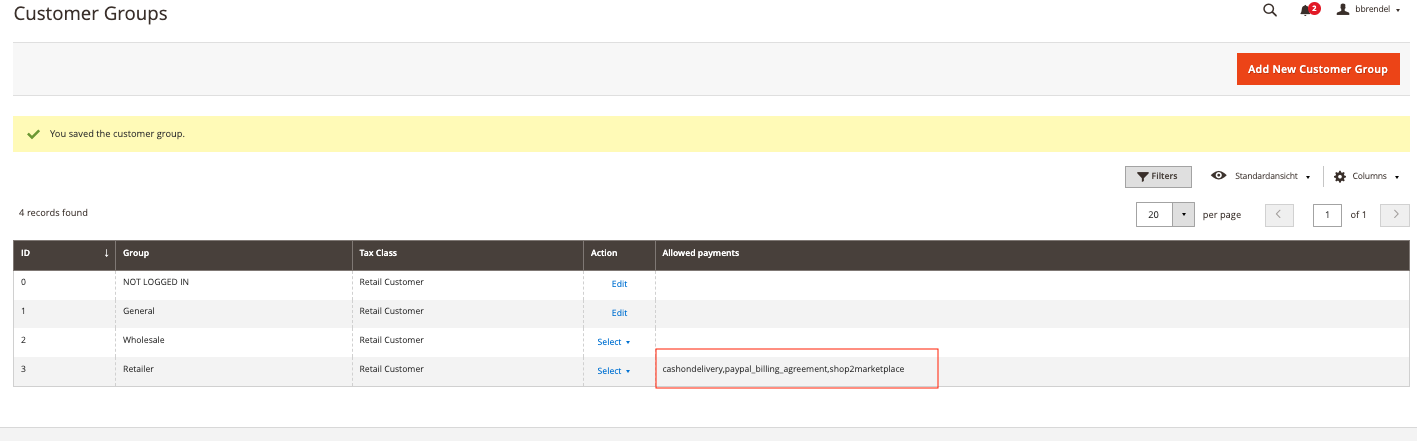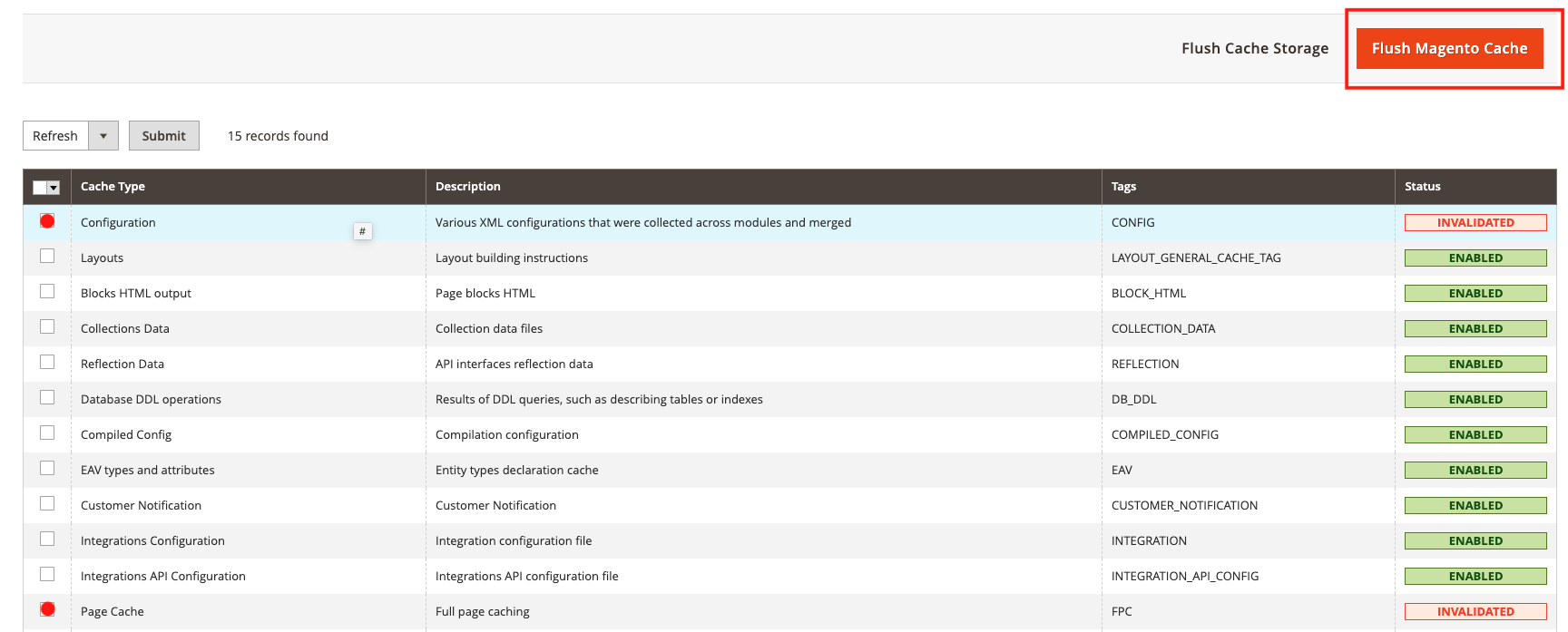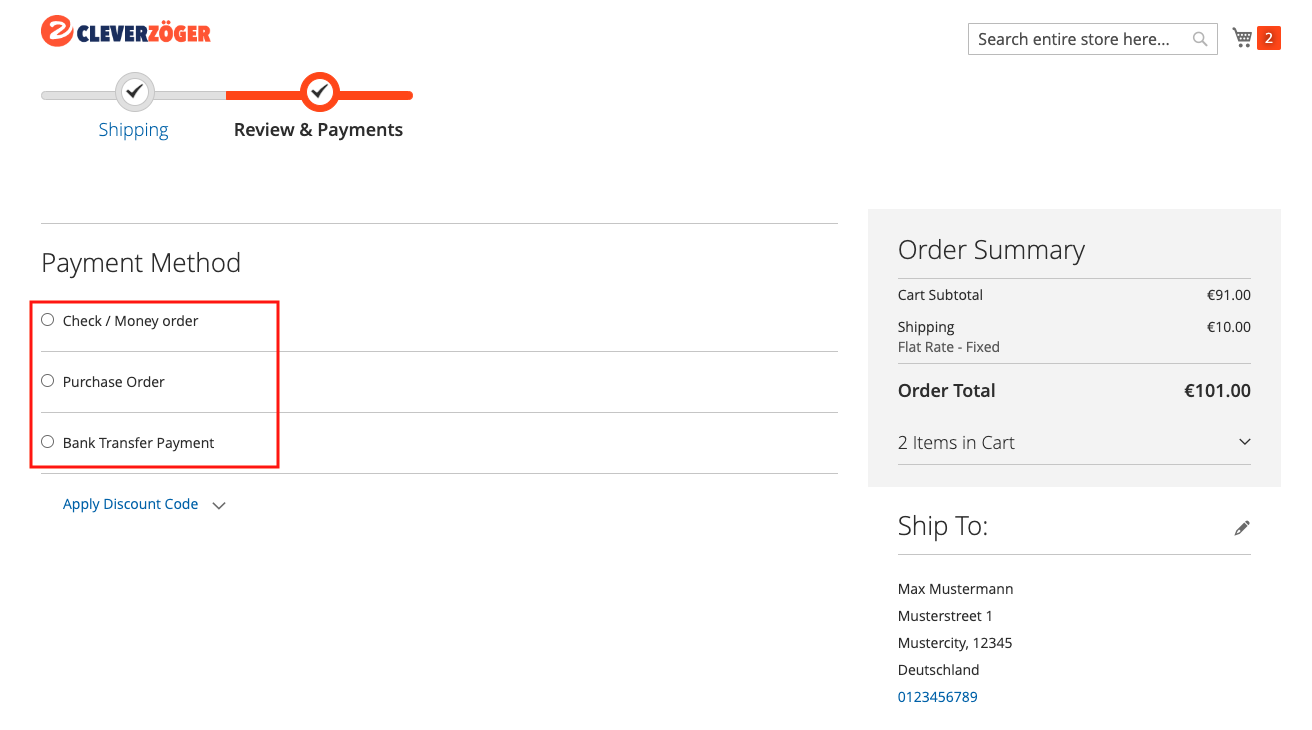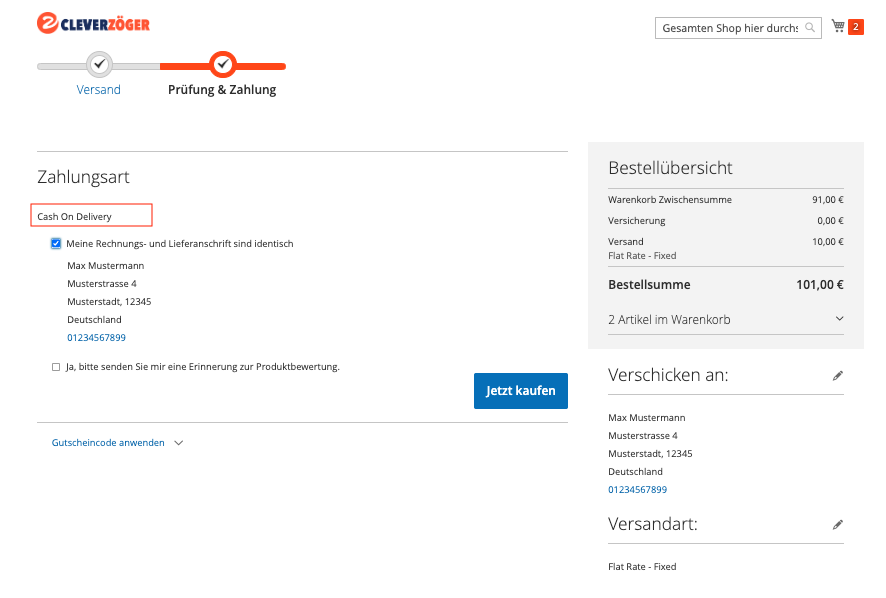Extension: CustomerPayments
-
Extension Name: ext.magento2.cleverzoeger.customer-payments (CleverZoeger_CustomerPayments)
-
Shop Link: https://shop.clever-zoeger.de/customer-payments-m2.html
-
Demo Link: https://demos.clever-zoeger.de/customerpayments_en
-
Magento Compatibility: 2.4.6, 2.4.5, 2.4.4
This Magento extension allows you to define payment methods per customer or customer group. Customized configuration of payment methods in the Magento backend with all available payment methods. Decide which payment methods are available per customer or customer group. Depending on the configuration, the customer only sees the previously defined payment methods in the payment options when making a purchase in your online shop.
Implementation
To set up Customer Payments, please go to System → Configuration → CLEVER+ZÖGER GMBH → Customer Payments
Backend Configuration
-
This Subsection allows to set the Customer Payments options.
-
use Customer Payment Restriction - Yes
-
This setting allows specific customer payment settings per customer.
-
-
use Customer Payment Restriction - No
-
This setting is used to set the permitted payment methods for the customer group (Retailer, Wholesale, etc.).
-
-
Customer Payments Settings
To set Payment Restriction for Customers select the customer for whom you want to configure the payment methods.
-
Edit the corresponding customer
Go to Customer Information: Account Information
-
Here you will find the permitted user payment methods.
-
Select the payment methods that should be displayed to the customer during the payment process.
-
The payment methods that you do not select are not available to the customer.
-
-
After you have finished all settings, save your settings > Save Customer
Customer Group Payments Settings
To set Payment Restriction for Customers Groups select the customer for whom you want to configure the payment methods.
-
Edit the corresponding customer group
Go to Customer Groups
-
Here you will find the permitted customer group payment methods.
-
Select the payment methods that should be displayed to the customer in this customer group during the payment process.
-
The payment methods that you do not select are not available to the customer in this customer group.
-
-
After you have finished all settings, save your settings > Save Customer Group