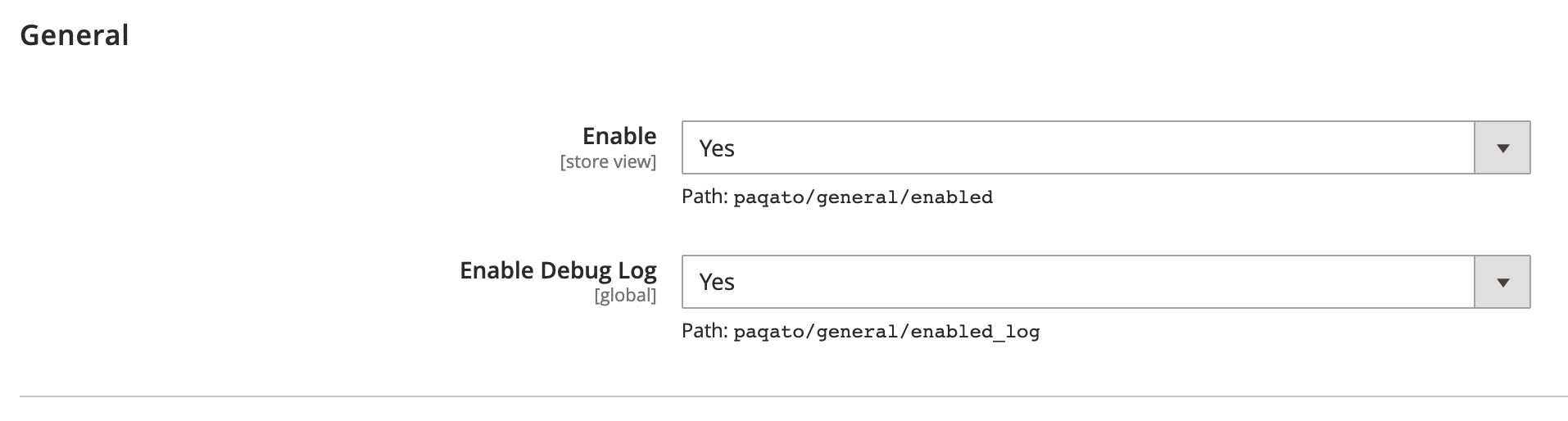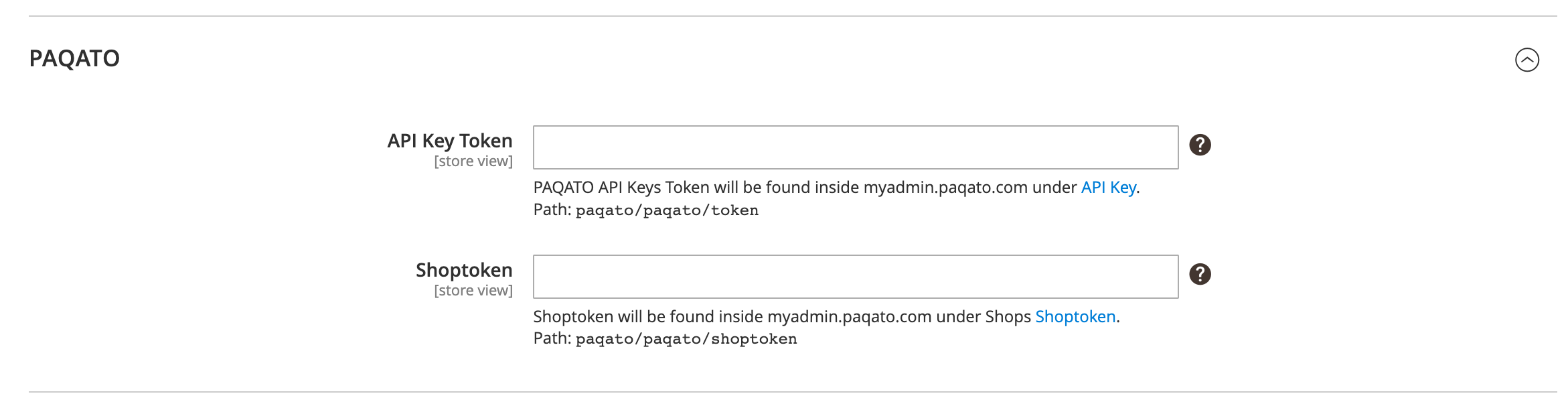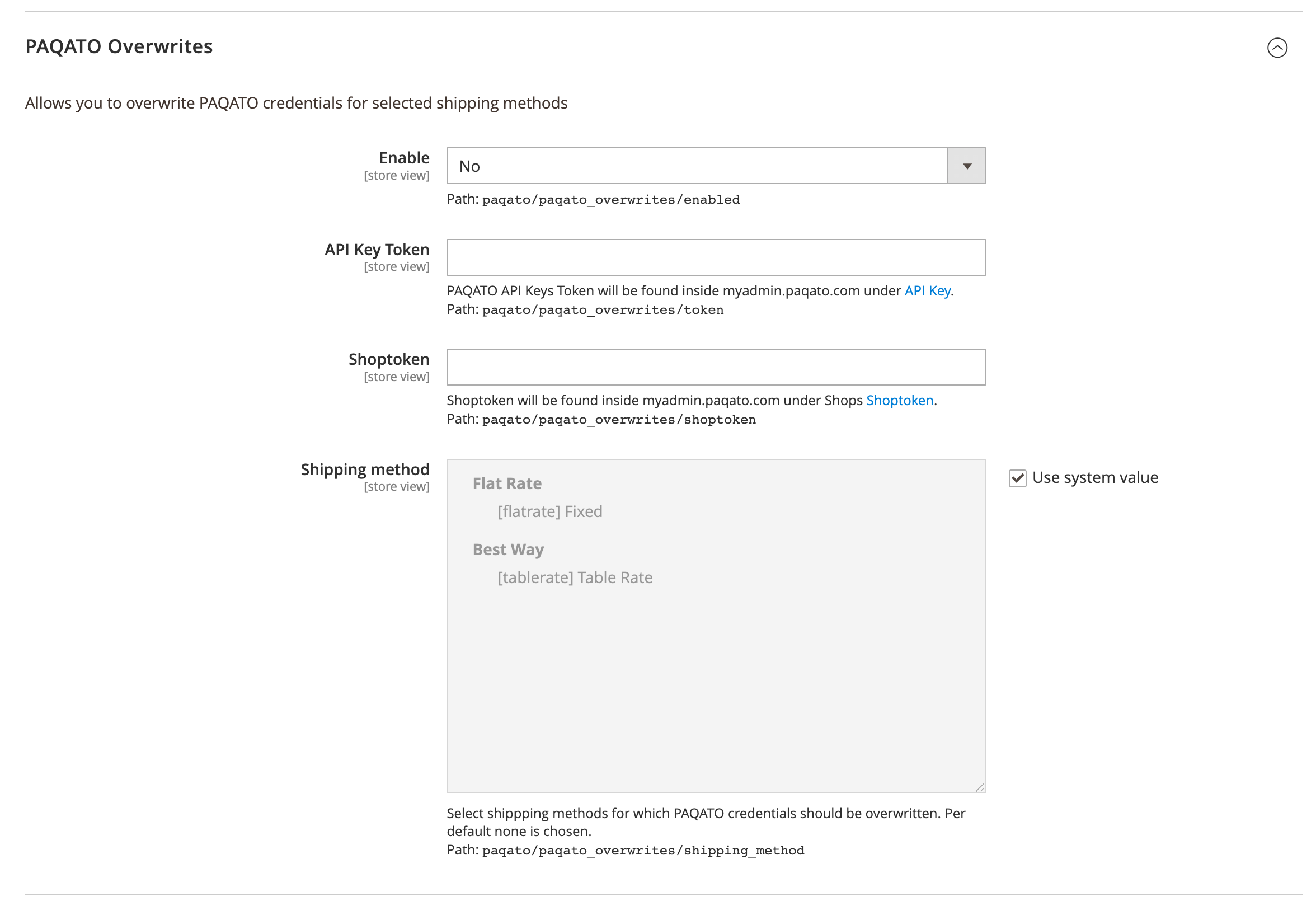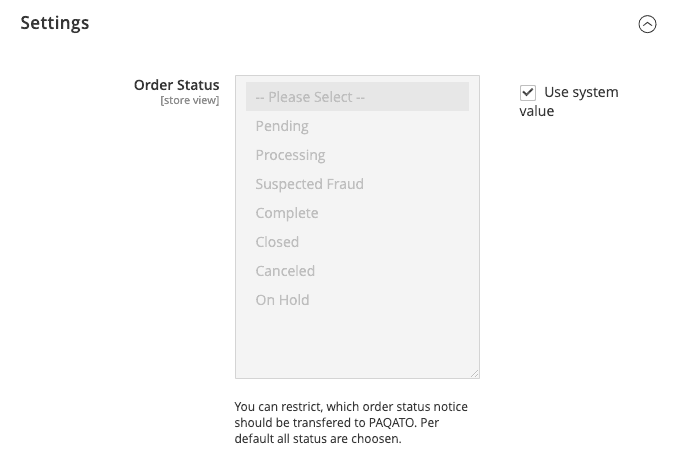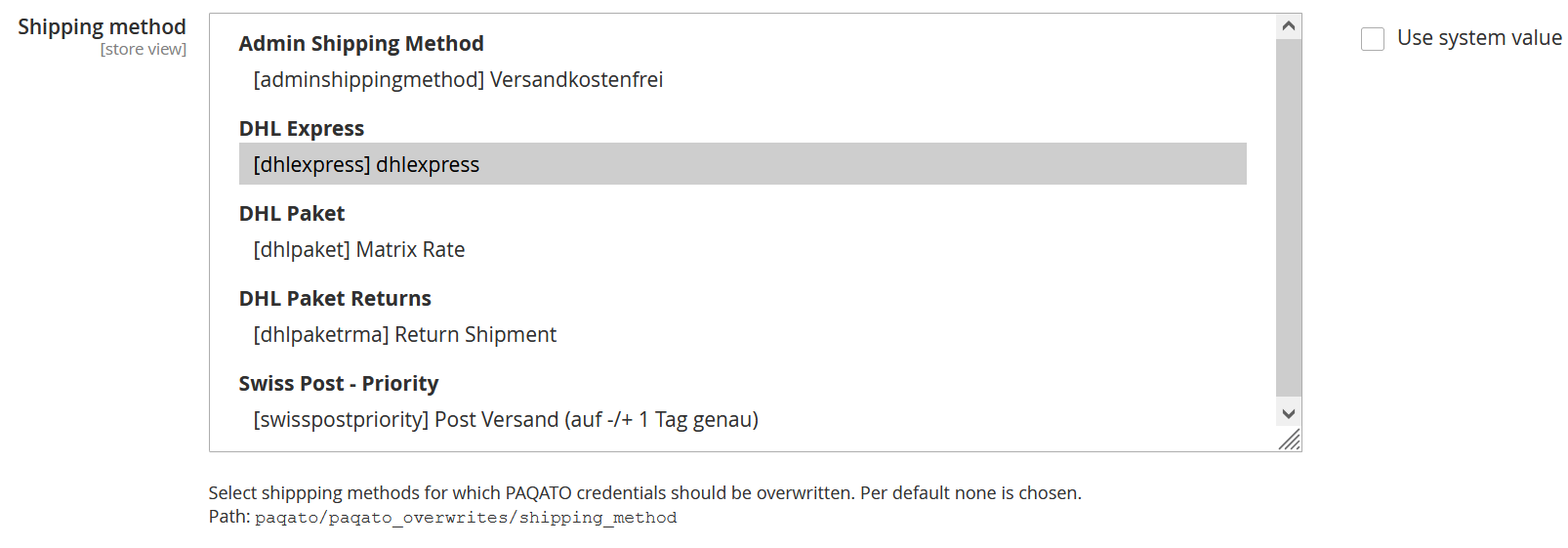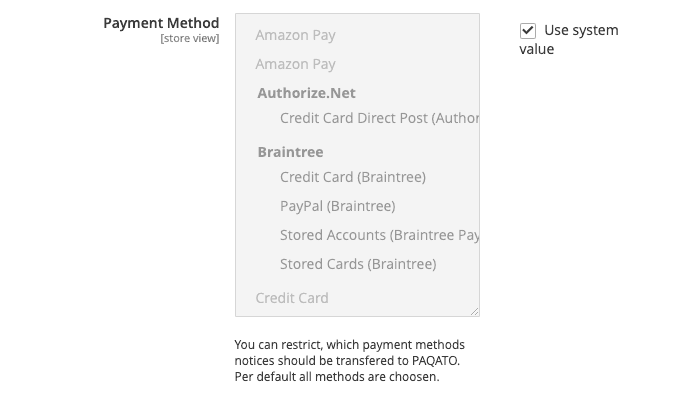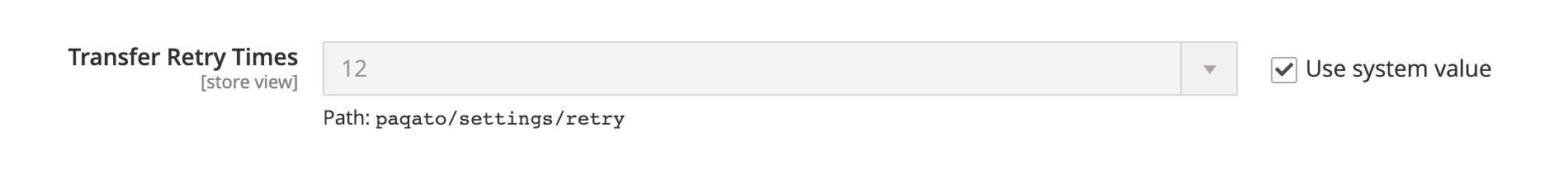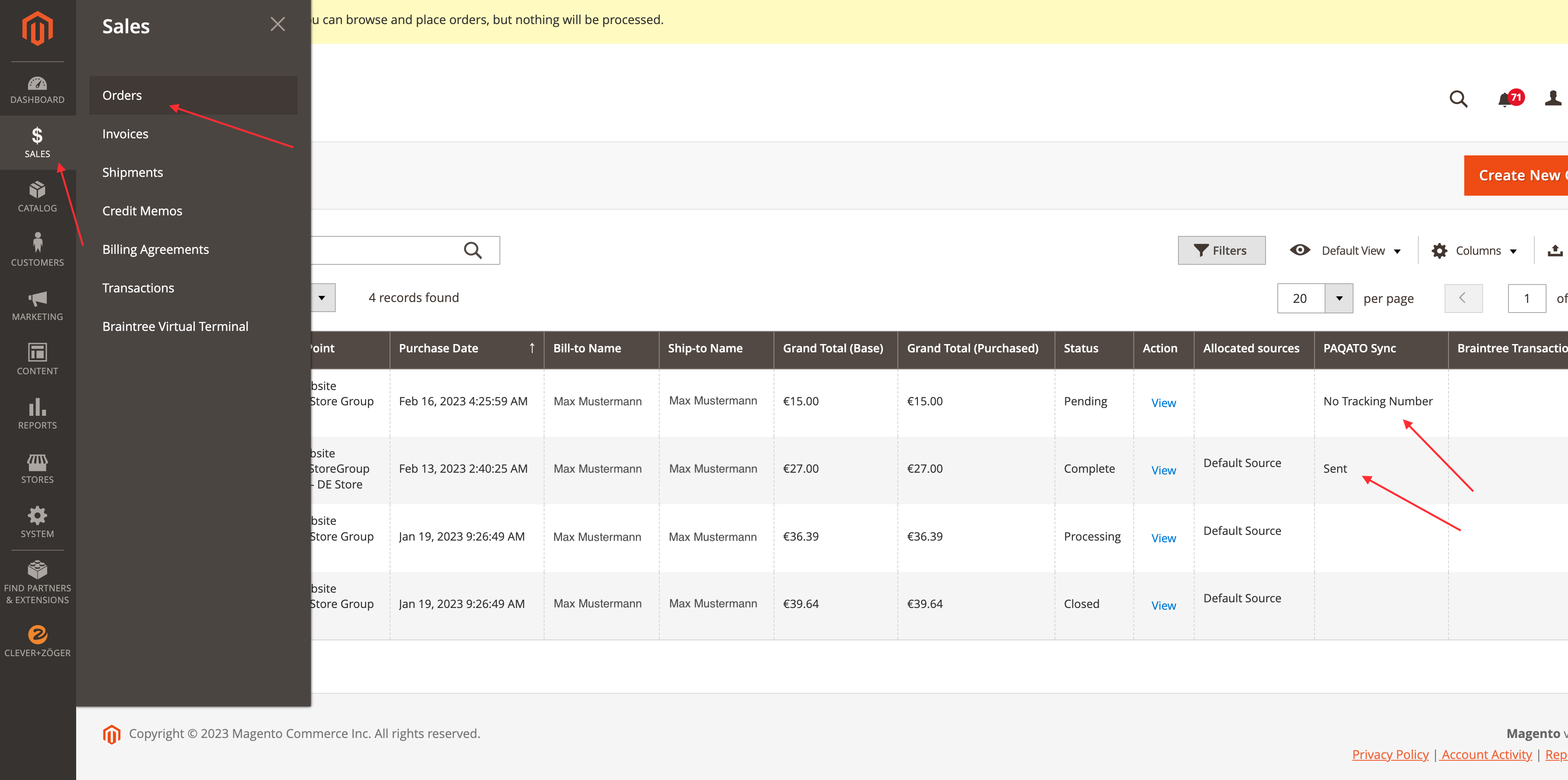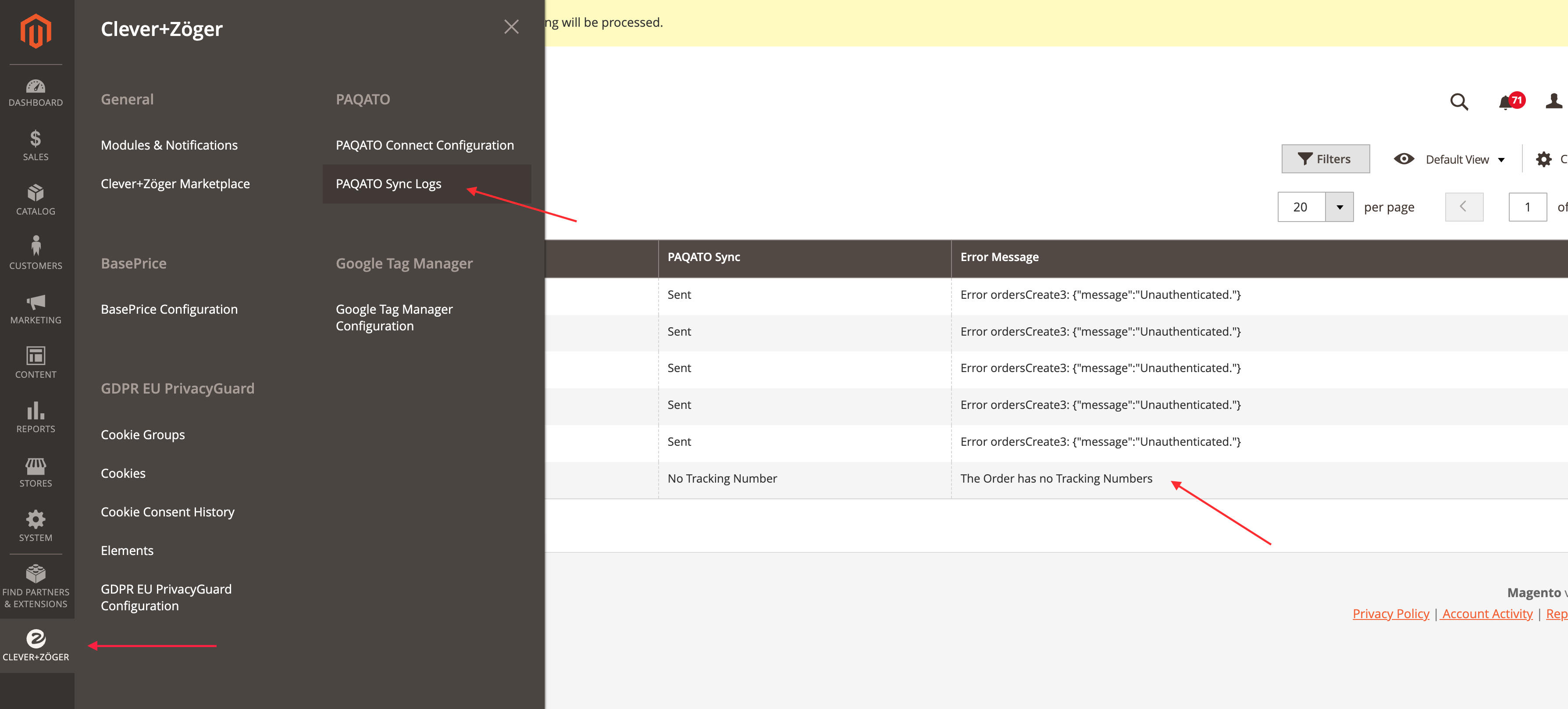Extension: PAQATO Connect
-
Extension Name: ext.magento2.cleverzoeger.paqato (CleverZoeger_Paqato)
-
Shop Link: https://shop.clever-zoeger.de/paqato-connect-magento-2.html
-
Magento Compatibility: 2.4.6, 2.4.5-p2, 2.4.4-p3, 2.3.7-p4

This connector provides access between Magento 2 and the PAQATO service. PAQATO Connect is the only extension for Magento 2, that allows you to export your orders directly to the service of Paqato. Additionally, you can configure your choice of orders, you would like to send.
Implementation
To set up PAQATO, please go to Stores → Configuration → CLEVER+ZÖGER EXTENSIONS → PAQATO Connect
Backend: Configuration
After you have installed the extension PAQATO Connect, you can start to configure. For more information how to install, please use our installation guide.
General Settings
-
This Subsection allows you to enable or disable your PAQATO Connect
-
This Subsection allows you to enable or disable your Logging
PAQATO API Token
-
Both tokens are necessary to activate the extension.
-
To get them, please login into your Paqato account.
-
You find the keys as described above. Copy them into the mandatory fields.
-
From version 1.6.6 on for multiple store views, each can get its own shoptoken.
PAQATO Overwrites
-
They are Shipping methods, like Swiss Post, who needs their own Paqato shoptoken. With "PAQATO Overwrites" you can configure the extension for those cases.
Order Settings
Just in case, you don’t want to transfer all you orders to Paqato, the extension PAQATO Connect offers the possibility to make restrictions. Per default any status is chosen, so that any status, even for the same order number can be transfered. By clicking the check out of "Use system value" the setting field gets open for customization.
Backend: Orders Grid
Just in case the order export is not working, you can decide, how often the system tries again to transfer the orders. If the export does not work you can find the information in your Magento backend:
This documentation is brought to you by the clever+zöger GmbH. We are developing Magento projects since 2008 and since 2020 we are Adobe Solution partner. We provide our customers a highly skilled developer team with all kinds of magento certifications. If you have any issues, don’t hesitate to contact us support@clever-zoeger.de. We would be pleased to help you.